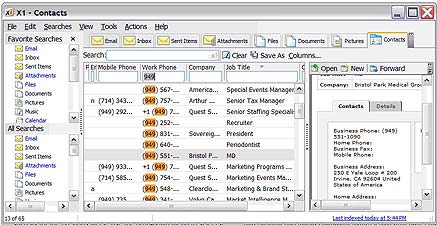Typing Tutor Software are a fun way to learn touch typing for beginners since they are accompanied with typing games and real-world typing exercies. If you already know how to type, these typing exercises can help you improve the overall typing speed (WPM) as well as accuracy.
It's been a personal experience that if you stick to the typing lessons schedule, nothing can stop you from becoming a fast proficient typist. And unlike regular classroom typing lessons, a typing tutor software lets you learn touch typing at your own pace anywhere without hiring a typing teacher.
While the top selling typing tutor programs like Mario Typing, Mavis Beacon Teaches Typing or Typing Master Pro are commercial, there are a lot of excellent online typing tutors and typing tests that need just a web browser and an average speed internet connection with no download. If you still like to learn typing offline but free, there are freeware open source typing tutors for you.
Here's a comprensive list of online typing courses and typing tutor software [both free and commercial]. You will also find links to free downloadable typing tutorials and practise sheets.
»
Free Touch Typing Program - This is a popular touch type learning program that offer the entire typings lessons online.
»
Letters 2 [
mirror] - Letters 2 is a popular Macromedia Flash based online typing game with a very pleasing interface. The game can get really addictive. You have to destroy every letter by typing them before they reach the left edge of the screen. There are also power-ups scrolling from left to right. You can collect them by destroying letter near the item.
»
BBC Dance Mat Typing - Typing Tutor for Kids - A fun colourful website with animation and games introducing touch typing to children aged 7 to 11.
»
TyperA - Test your typing skill online. TyperA is Java program that runs inside your web browser and requires no installation. You get randomly chosen words or sentences and try to type them as fast as possible. A game lasts for one or two minutes. The program counts letters of the correctly typed words and divides it by the test time. This will be your score, expressed in KPM, keystrokes per minute. The typing game is available in English, Turkish, Dutch, Portuguese, Finnish, German and Swedish languages.
»
Typing Test - This is a free only typing test to find your typing speed in words per minute. After the short text typing sample, you will see your typing speed, accuray and net speed. You can also send these results to your email address. Java Required. They also provide a typing certification.
»
Online Typing Tutor - This program helps you improving your typing skills by playing a simple game: characters are falling down the screen; you have to stop them before they reach the ground by pressing the corresponding key on the keyboard. This typing tutor was earlier known as Typing Arcade. Source code is available.
»
PowerTyping - This is another typing website offering free online typing courses for Qwerty or Dvorak keyboard layouts. You can take an online typing test, play typing games or just practice typing to improve your speed and accuracy. Requires Macromedia Flash plug-in.
»
Michael Shestov TypeRIGHTing - The Guinness Book of World Records winner has a unique approach to typing. Instead of counting errors, you learn to eliminate errors. When you pronounce it right and then type it right letter-by-letter you become extremely proficient at any language (including its spoken and written forms) virtually in no time.
»
Typer Shark - This is a Java based typing game that can be played in the web browser or played offline using the game installer. In Typing Shark, you have to type the words on the sides of sharks to zap them and if reach the bottom of the sea, you move to a bonus treasure round.
»
Spongebob Square Pants Typing - Another nice typing tutor for kids available on Windows and the Mac platform. It's based on Mavis Beacon typing method but less expensive than Mavis Bacon Teaches Typing software. [download mavis beacon typing
here]
»
Mario Teaches Typing - Kids love this typing tutor as the famous Mario characters of Nintendo fame are shown as the typing instructor. Mario is developed on the lines of an educational video game with different typing levels of progressing difficulty (as either Mario, Luigi or the Princess Peach).
»
Typing of the Dead - If you enjoy video games, this is a good option. This typing video game is actually based on House of the Dead 2 but the gun (or mouse) has been replaced with the keyboard. The game has Zombies that disappear by quickly typing out words that appear onscreen. Not recommened for kids.
»
TypeFaster Typing Tutor - It's a freely downloadable typing tutor with a 3D game that is even accessible for blind typists. The software supports French, German, Portuguese, US-Dvorak, US-English, Hebrew, Numeric-keypad and Spanish. Typing Instructors can use TypeFaster for their class typing course.
»
Speed Typing Test - There's a text area where you have to type the supplied code as fast as you can. This typing test website provides a short typing
code snippet which you can embed in your website. Your site visitors may stay on your site longer while they are playing the typing test.
»
HyperType is a free text typing tutor for the Linux platform. Source code is also available for download.
»
Practice Typing Test - This is a quick and simple online typing test that's based on Javascript. The typing errors are highlighted while you're typing itself.
»
HanWJ is the only Chinese typing tutor software that I know of. Pen-based is a more direct method to input Chinese. HanWJ Chinese Typing Tutor usis PinYin input method, plus other Mandarin input techniques. For Arabic users,
PCfone sell an Arabic Typing Tutor software. There's another Arabic English Typing Tutor available on
Amazon. The author says it's for Muslims who are familiar with the Arabic script , through the Koran, and are interested in learning the Arabic language
The same is issue is in India. Most of the Indian can read their native language but cannot imagine typing it. Therefore, the Indian Government is promoting local language computing in a big way. Typing Tutors for Hindi, Marathi, Tamil, Telugu, Kannada and other Indian Languages are provided by the ILDC Website. More information
here. The are developed by CDAC.
 Interesting Typing Fact 1: Das Blank Keybaord
Interesting Typing Fact 1: Das Blank Keybaord is a unique kind of a keyboard which has regular keys but nothing is written on the keys. In order to use the keyboard, you will have to memorize the various keystroke locations. "Like on a piano, since there are no keys to look at when typing, your brain will quickly adapt and memorize the key positions. Within a few short weeks users increase their typing accuracy and find themselves typing up to 100% faster."
Interesting Typing Fact 2: Barbara Blackburn is the World's Fastest Typist with the maximum typing
speed of 212 WPM. She hates the QWERTY keyboard layout and prefers the Dvorak keyboard, which has vowels on one side and consonants on the other, with the most frequently used letters on the center row.
Word of Caution: You will notice lot of home typing recruiting services ads on the that promise you make money typing at home by doing data entry work. Do a thorough check before signing up for any of the "quick money" schemes.

 Type "Delay" in the Google Search Box, click "I'm Feeling Lucky" button and you'll be redirected to the Microsoft Website.
Type "Delay" in the Google Search Box, click "I'm Feeling Lucky" button and you'll be redirected to the Microsoft Website.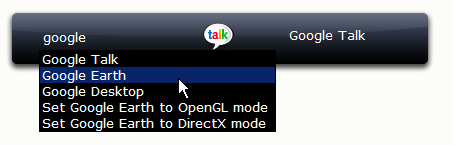
 Typing Tutor Software are a fun way to learn touch typing for beginners since they are accompanied with typing games and real-world typing exercies. If you already know how to type, these typing exercises can help you improve the overall typing speed (WPM) as well as accuracy.
Typing Tutor Software are a fun way to learn touch typing for beginners since they are accompanied with typing games and real-world typing exercies. If you already know how to type, these typing exercises can help you improve the overall typing speed (WPM) as well as accuracy. Interesting Typing Fact 1:
Interesting Typing Fact 1: 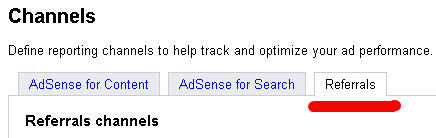
 First it was Microsoft who
First it was Microsoft who  The search giant today launched a new payment service called
The search giant today launched a new payment service called 
 Google Checkout service is free for consumers while Google will charge a commission from merchants. This is a screenshot of Google Checkout Button on the Buy.com website.
Google Checkout service is free for consumers while Google will charge a commission from merchants. This is a screenshot of Google Checkout Button on the Buy.com website. If any item of the vendor website is not eligible for Google checkout payment, the icon will be greyed out as you see in the screenshot below:
If any item of the vendor website is not eligible for Google checkout payment, the icon will be greyed out as you see in the screenshot below: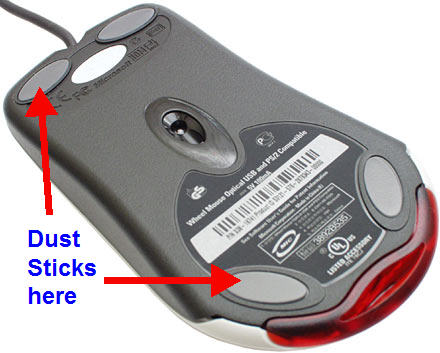
 PDF format is a de facto standard for exchanging documents or archiving information since PDF files are non editable and the document layout is preserved.
PDF format is a de facto standard for exchanging documents or archiving information since PDF files are non editable and the document layout is preserved. 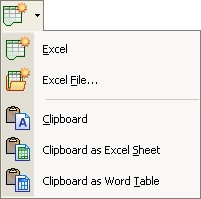 Like Acrobat, EUDI [End User Data Integrator] installs as a printer on your machine. When you want to extract data from PDF, Windows CHM Help files, Notepad files or even Web-based Email, just print the file or browser window using the EUDI printer.
Like Acrobat, EUDI [End User Data Integrator] installs as a printer on your machine. When you want to extract data from PDF, Windows CHM Help files, Notepad files or even Web-based Email, just print the file or browser window using the EUDI printer.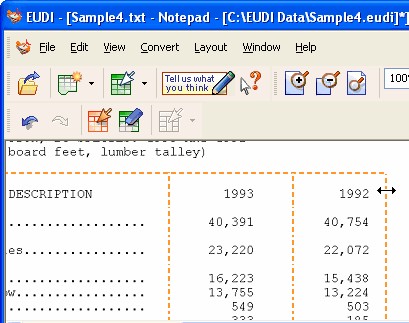
 When you create a new blog on Blogger.com, Google provides a default blogspot template that has three links in the side bar - one link points to Google News while the other two links (Edit-Me) are just placeholders for the blogger to insert his own hyperlinks (see screenshot)
When you create a new blog on Blogger.com, Google provides a default blogspot template that has three links in the side bar - one link points to Google News while the other two links (Edit-Me) are just placeholders for the blogger to insert his own hyperlinks (see screenshot)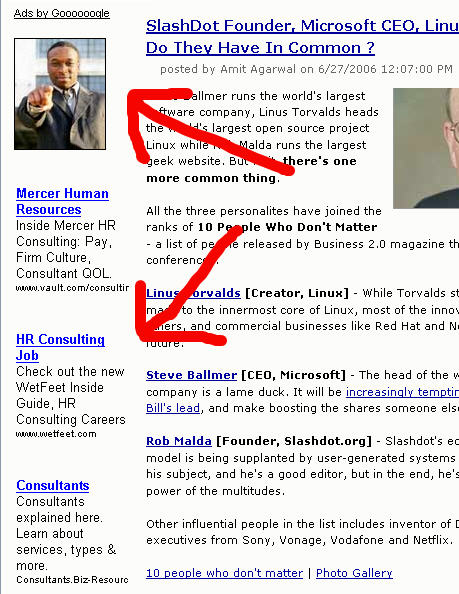
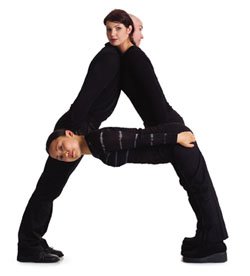 Wikipedia
Wikipedia  Approach 1 [Official] Right Click the Google Desktop Icon on your system tray and choose Exit item in the menu. Google Desktop will show a confirmation message asking if you like to run it the next time you start your computer. Say Yes.
Approach 1 [Official] Right Click the Google Desktop Icon on your system tray and choose Exit item in the menu. Google Desktop will show a confirmation message asking if you like to run it the next time you start your computer. Say Yes.
 Steve Ballmer runs the world's largest software company, Linus Torvalds heads the world's largest open source project Linux while Rob Malda runs the largest geek website. But wait, there's one more common thing.
Steve Ballmer runs the world's largest software company, Linus Torvalds heads the world's largest open source project Linux while Rob Malda runs the largest geek website. But wait, there's one more common thing. A North Carolina school webpage containing names, social security numbers and test scores of 619 students were available using Google Search for few days before they were removed by Google.
A North Carolina school webpage containing names, social security numbers and test scores of 619 students were available using Google Search for few days before they were removed by Google. Did you know that Google has an R&D Office in Seattle that's just a
Did you know that Google has an R&D Office in Seattle that's just a  Moscow and Seoul are the world's
Moscow and Seoul are the world's  It's a known fact that most
It's a known fact that most 

 Catapult supports remote trigger recording and time lapse features to record frames of video at specific intervals. It works with DV and HDV format cameras that include a FireWire connection, such as those from Sony, Canon, JVC, and Panasonic.
Catapult supports remote trigger recording and time lapse features to record frames of video at specific intervals. It works with DV and HDV format cameras that include a FireWire connection, such as those from Sony, Canon, JVC, and Panasonic. The man who dies thus rich dies disgraced. - Philanthropist Andrew Carnegie
The man who dies thus rich dies disgraced. - Philanthropist Andrew Carnegie  The annual salary and compensation of an average worker in America is roughly the same that the average large-company CEO made in one day.
The annual salary and compensation of an average worker in America is roughly the same that the average large-company CEO made in one day. 

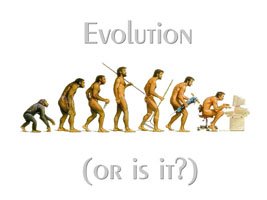 Don't ignore any pain if you are spending most of your day infront of the computer screen. Else, it may be possible that you would lose the ability to tell hot from cold, find yourself dropping things or develop a syndrome known as "foot drop," in which pressure on the sciatic nerve can cause a foot to drag while you walk.
Don't ignore any pain if you are spending most of your day infront of the computer screen. Else, it may be possible that you would lose the ability to tell hot from cold, find yourself dropping things or develop a syndrome known as "foot drop," in which pressure on the sciatic nerve can cause a foot to drag while you walk. 
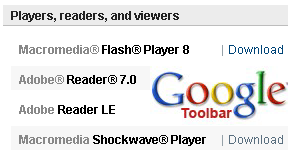 Bill Gates started Microsoft
Bill Gates started Microsoft 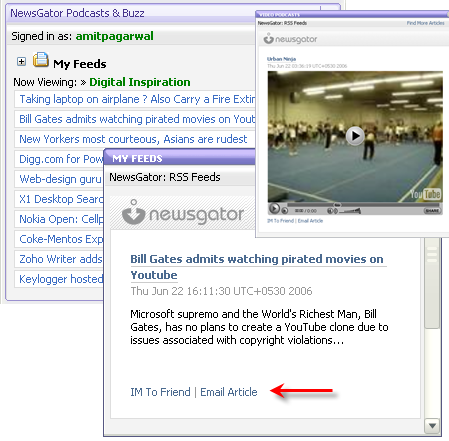

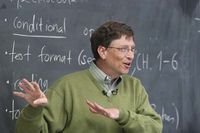
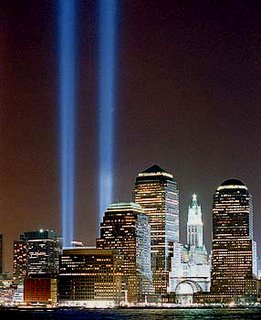 Reader's Digest conducted a
Reader's Digest conducted a 
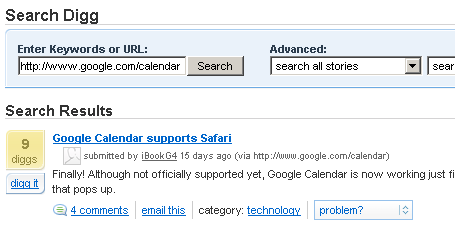

 4) Track any subject on Digg using RSS If you are know RSS, you can consume the entire Digg-o-sphere without ever visiting the digg website. All popular digg categories provide RSS feeds. In addition to existing feeds, you can perform a keyword or URL based search and Digg will also generate an RSS feed for you. Make sure that you limit your search to only the top stories otherwise your web feed will be flooded with spam digg submissions.
4) Track any subject on Digg using RSS If you are know RSS, you can consume the entire Digg-o-sphere without ever visiting the digg website. All popular digg categories provide RSS feeds. In addition to existing feeds, you can perform a keyword or URL based search and Digg will also generate an RSS feed for you. Make sure that you limit your search to only the top stories otherwise your web feed will be flooded with spam digg submissions.

 7) Let other Digg users discover new websites for you Digg allows users to add friends and you can exploit this feature to find new amazing content on Digg without doing anything. The trick is to find an active member of Digg community that has similar interests.
7) Let other Digg users discover new websites for you Digg allows users to add friends and you can exploit this feature to find new amazing content on Digg without doing anything. The trick is to find an active member of Digg community that has similar interests. 
 10) Use Digg as a Blog Editor If you enjoy reading a story on Digg, you can automatically post it on your blog without leaving digg.
10) Use Digg as a Blog Editor If you enjoy reading a story on Digg, you can automatically post it on your blog without leaving digg.